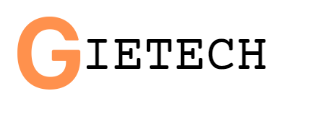How to contenerise your Springboot Application
genuslee
13 January 2024
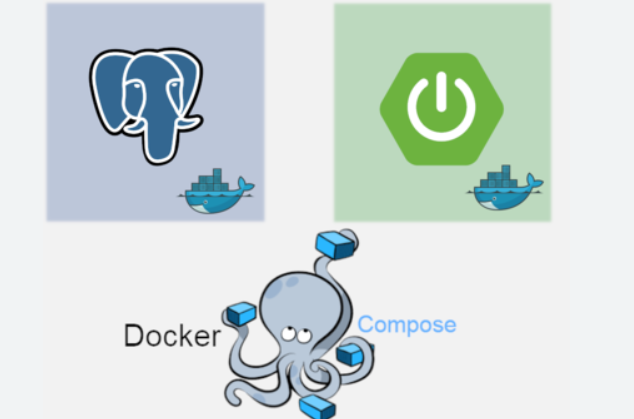
Containerization has become a key aspect of modern software development, offering benefits like portability, scalability, and isolation. In this guide, we’ll walk through the process of containerizing a Spring Boot application using Docker.
Step 1: Create a Dockerfile:
Start by creating a `Dockerfile` in the root of your Spring Boot project. This file will contain instructions for building a Docker image. Here’s a basic example: Dockerfile FROM openjdk:11-jre-slim WORKDIR /app COPY target/your-spring-boot-app.jar app.jar ENTRYPOINT [“java”, “-jar”, “app.jar”]
Replace `your-spring-boot-app.jar` with the actual name of your JAR file.
Step 2: Build the Docker Image:
Open a terminal, navigate to your project’s root directory, and execute the following command:
docker build -t your-docker-image-name .
Replace `your-docker-image-name` with the desired name for your Docker image.
Step 3: Run the Docker Container:
After successfully building the image, run a container using the following command:
docker run -p 8080:8080 your-docker-image-name
This command maps port 8080 on your host machine to port 8080 inside the container. Adjust the ports as needed.
—
**Step 4: Verify the Container:**
Access your Spring Boot application at http://localhost:8080 using a web browser or tools like curl. Ensure the application runs as expected within the Docker container.
—
**Step 5: Docker Compose (Optional):**
For applications with dependencies, consider using Docker Compose. Create a `docker-compose.yml` file to define multi-container environments. Adjust configurations based on your application’s requirements.
—
**Step 6: Push to a Container Registry (Optional):**
To share or deploy your Docker image, push it to a container registry like Docker Hub or others. Tag and push the image with these commands:
“`bash
docker tag your-docker-image-name your-container-registry/your-repo:tag
docker push your-container-registry/your-repo:tag
“`
Replace `your-container-registry/your-repo:tag` with the appropriate values.
—
**Conclusion:**
Congratulations! You’ve successfully containerized your Spring Boot application, making it more portable and scalable. Consider integrating these steps into your CI/CD pipeline for seamless deployment and management.
Alexis Ouellet – CEO Kitpapa